You never get a second chance to make a first impression. And that adage holds true whether you’re introducing yourself to someone new in person, or via email. In fact, it’s even more important to make sure every single word hits the right note when communicating through email, where it’s more difficult to convey your meaning and intention without the help of nonverbal cues.
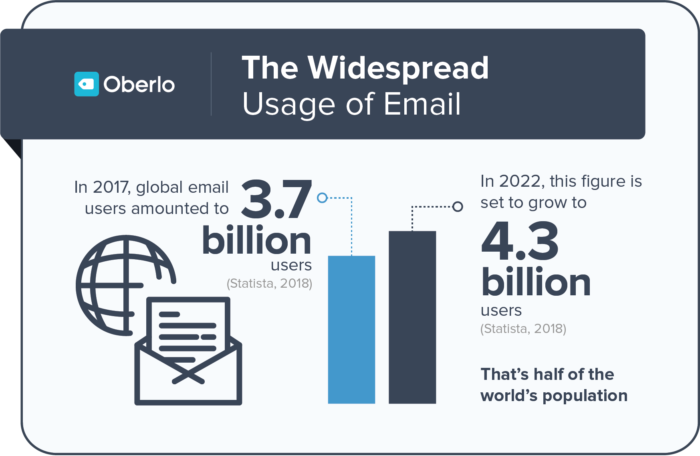
Image Credit: Email Marketing Statistics
That’s why honing your email writing skills is so important. They help you present yourself in the most positive and professional light. Mastering the professional email can have far-reaching effects on the recipient – and your business.
Since email is today’s go-to form of communication, it’s critical that you understand the key elements of email writing for modern-day professionals. Sharpening your professional writing skills is as simple as following these seven steps:
1. Professional email address
Choosing the right email address is essential to building trust and establishing a professional image. First, decide on a domain. Generally, for business or professional emails, you should avoid using domains like Hotmail and Yahoo, or that of your network service provider (ATT, Verizon, etc.).
You can usually get away with using Gmail or Outlook since they’re the most commonly used email providers and they’re more reputable. However, using these providers comes with the challenge of finding a professional address that’s still available. The odds of Richard.Young@gmail.com being available are slim to none, leaving you stuck with unremarkable and unprofessional alternatives like ryoung855@gmail.com.
If possible, use your own custom domain. It shows an element of sophistication, and it proves you’re serious about what you do. Plus, it allows you greater flexibility to create the ideal email address without having to worry about it being taken already.
With a custom domain, you get first dibs on whatever custom email address you want. Some professional staples include:
- First name @customdomain.com
- Name, last initial @customdomain.com
- First initial, last name @customdomain.com
- Full name @customdomain.com
These email addresses work because they avoid references to creed, gender, political views, race, or religion. They’re also memorable and less likely to be mistyped.
2. Clear subject line
Subject lines are a critical element of professional-sounding emails. If a subject line is poorly-written, it can have devastating effects on your outreach or marketing campaigns. In fact, according to Convince & Convert, 35% of email recipients open an email based solely on the subject line. The wrong subject line can leave your email unread – or worse, routed to the spam folder.
To give your email a fighting chance, follow these proven subject line best practices:
- Be brief by using only 3-4 words.
- Get personal by using their name or company name.
- Keep it casual by writing as if you’re communicating with a long-time friend or colleague.
- Stoke curiosity by asking a question or starting a story.
- Provide context to add clarity and interest.
Subject lines should be thoroughly tested and ever-evolving, but to write truly clear and successful subject lines, think about what compels you to open an email.

3. Professional greeting
Choosing the right professional greeting is all about knowing your audience. Greetings should be personalized based on who the recipient is, what you’re emailing them about, and how well you know them. Never use generic greetings like “To Whom It May Concern” or “Dear Sir or Madam.” That just looks lazy.
Greetings for cold outreach and business should be more formal and respectful. Some clear examples are:
“Hi [Name]”, “Dear [Name]”, or “Hello [Name]”
These greetings are safe, respectful, and omit any chance of misinterpretation. They’re your best bet for initial contact with potential clients, casual acquaintances, or email chains with several parties included.
Once you’ve built some rapport, you can relax your greeting to something a bit more informal, such as:
“Hey [Name]”, or “Hi [Nickname]”
After you’ve got the greeting out of the way, you can add a short sentence or two to give context to your message, preface the reason for the email, or offer an extended greeting. (Even better, go beyond mere personalization and focus on individualization).
4. Clear and concise email copy
These days, the body of your email needs to be short and concise to be effective. That’s because the average person receives about 90 emails a day. Nobody has the time to read all of them, so we easily dismiss those that are too long, too wordy, and aren’t formatted well.
With professional emails, it’s important to get right to the point, but it’s also important to find a balance between being too blunt and too wordy.
The first thing to do is structure your email with plenty of white space. Nobody wants to read a hefty block of text, so keep your paragraphs to 2-3 sentences max, and leave sufficient space around each paragraph.
In the body of the email, divulge all the information the recipient needs to take the action you desire. That could be data, contextual information, people to contact, or any other pertinent details they may need. The goal here is to avoid the need for too much back-and-forth.
Now, that doesn’t mean you should try to cram everything into one email. Before you hit send, you should read the email out loud to more accurately proofread it and ask yourself after each sentence or point, “Is this necessary?”
Too often, you can ditch entire paragraphs, extended greetings, and any sections where you repeat yourself. And if you still can’t seem to tighten it up, then perhaps you should just call them.
5. How to end a professional email
Your conclusion shouldn’t waste space with a summary of the email. Instead, wrap things up with action steps. For example:
Requesting input for a specific project? Be sure to remind them of exactly what you need and when:
“The project proposal is due Friday morning, so if you can have those quotes to me by Thursday at 2PM, I should have plenty of time to proofread and put it all together.”
Providing information to someone? Make sure they know they can reach out if they have any feedback or questions:
“Hopefully you find all this information useful. Don’t hesitate to reach out if you have any questions at all. I’m happy to help.”
Requesting a meeting? Don’t forget to propose a date and time:
“If Thursday works for you, how about 11AM EST? If that doesn’t work, my afternoon is pretty open, so feel free to suggest an alternate time.”

6. Professional email salutations
One of the biggest mistakes plaguing professional emails is stuffing your salutation into your signature. Doing so makes your salutation seem insincere, and it often gets cut off in certain email platforms.
So which salutation should you use? Finding the right one will vary depending on the situation. For example:
“Best wishes”
If your recipient is embarking on a new project, then “Best wishes” would be a safe bet. However, if it’s simply a meeting request or some product information, “Best wishes” will sound off-message.
“Thanks in advance”
In a study performed by Boomerang, emails that ended with “Thanks in advance” had a whopping 65.7% response rate. It has a double-threat quality, in that you’re expressing gratitude in your sign-off, but also setting an expectation that they’ll do what you’re asking.
“I appreciate your [input, feedback, help, etc.]”
You can’t really go wrong with expressing appreciation in any capacity. Closing with gratitude is a surefire way to get a favorable response, and shouldn’t be overlooked.
Avoid closers like “Regards,” “Best,” “Sincerely” and the like if possible. While there isn’t anything necessarily wrong with those, they’re stodgy, overused, and convey little enthusiasm.
7. Professional email signatures
The signature block is yet another area ripe for brevity. There’s no need to include every web address, social media link, and phone number you have at your disposal. Ideally, you should stick to 3-4 lines. Here’s all you need for a professional email signature:
Line 1: Your Name
Make sure to eliminate nicknames that might be improper in a professional setting.
Line 2: Title & Company Name
Besides giving context, this line also can serve as an embedded link to your website, which saves even more space.
Line 3: Phone Number
Give the recipient an alternative way to reach you. It can also give context about your location without having to add a physical address they’ll likely never use.
Beyond those three initial lines, you can add in a fourth to provide a link to a social media platform, a call-to-action, or a relevant award you or your company recently received.
Each day you have an opportunity to enhance your image and build your personal brand by showing your professionalism via email. Sending clear and effective emails is all about finding the right balance of sincerity, brevity, and structure. Remember, less is more, simple is better, and don’t forget to include a clear call-to-action in all your emails. Doing so will get you a higher response rate, more engagement, and sharpen your public image.
What’s your top tip for sending clear and professional emails? Let us know in the comments below: