Automating an email outreach campaign is a difficult enough undertaking for the experienced marketer.
For those who are new to the process of email automation or have tried and failed in the past, it probably feels like a total shot in the dark.
How do you know if you’re segmenting your lists correctly? How do you make your emails sound personal when you’re sending thousands at a time?
When your outreach campaigns end unsuccessfully, it might leave you doubting your marketing abilities.
But fear not. There is a process you can follow that will get you consistent results.
The Biggest Problems that are Killing Your Cold Sales Email Campaigns
When Anand Sanwal, CEO, and co-founder of CB Insights, analyzed 147 cold emails he’d received from automated campaigns, he found that:
- 93% of cold emails he received were “terrible” and otherwise ineffective.
- 88% were clearly copied and pasted and had no original content.
- 77% had major formatting issues and other grammatical errors.
- 76% were impersonal and displayed little or no knowledge of his business.
If you’ve ever received a cold email, you can probably identify with at least one of the above problems.
The key to creating a successful campaign — one that generates leads and builds new relationships — is crafting the right message for the right audience.
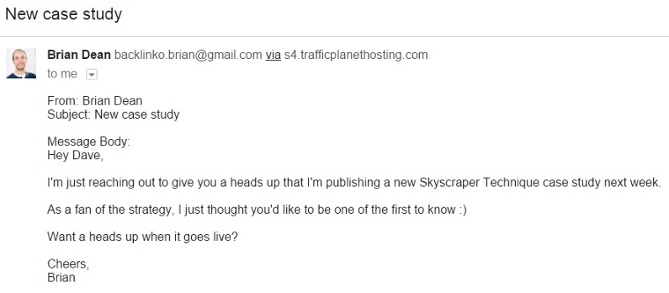
That can be difficult if you’re new to the process or your current campaigns are mostly hit-or-miss.
The good news is that there is a strategy to take the guesswork out of the process while avoiding the biggest (“terrible”) outreach blunders mentioned by Sanwal.
Here’s the process for creating a successful cold email outreach campaign.
1. Start with a Highly Segmented Email List
Cold emails can easily become impersonal if they don’t reflect the information or interests of the person receiving them.
You have to know your audience.
Rather than writing your cold email first, it’s actually best to start with a segmented email list. That way, you can tailor your messages to avoid impersonalization.
If you already have a database of emails, you want to verify that email addresses are still current so that your emails don’t bounce (you don’t want your deliverability to be affected).
Most email marketing platforms have some type of email verification feature. Or, you can use our verification tool to quickly remove dud emails.
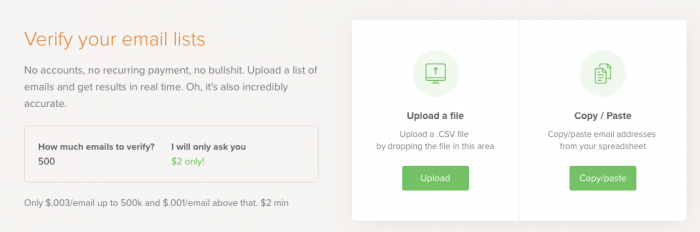
Once you’re sure you have working emails, you can start segmenting.
Your best bet will be to segment by personas. Create different emails lists for people with the following characteristics:
- They have similar job titles or job functions (B2B Marketer, Project Manager, etc.)
- In the same industry (Marketing, B2B Sales, B2C Sales, etc.)
- They have the same email handle (@companyname.com)
- They’ve shown a certain interest level (have they interacted with you in some way, or are they truly a cold contact?)
If you’re building and segmenting your lists from scratch, try to find relevant companies or mutual contacts using tools like LinkedIn Sales Navigator or Team Network.
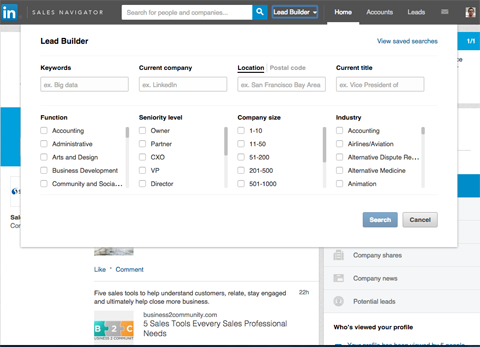
This will give you greater insight into their personas so you can create the most personalized and targeted message later on.
The more lists you have, the better.
2. Create an Outreach Spreadsheet
Once you have your lists, you want to create an outreach spreadsheet with all relevant information about your biggest influencers.
You may not want to send cold outreach emails to everyone on your list.
In some cases, it’s best to start with your warmest leads – those who have the most potentials to actually become customers.
Here’s an example of a basic outreach spreadsheet on Google Sheets.
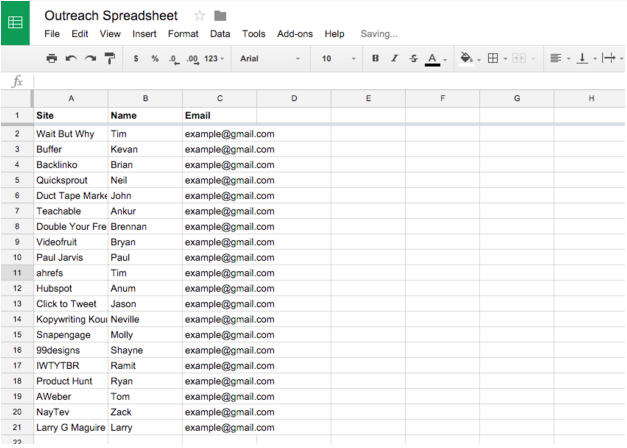
While you want to include things like names, business websites, and business email addresses, you should also include any other information you find like job titles, industries, and so on.
Don’t be afraid to dig a little deeper during this process.
If needed, consider targeting your first campaign to 50-100 people and spend some time adding more details to this spreadsheet.
This might include things like years spent at the company (based on a LinkedIn search) or other business-specific details from their website.
The more information you have on your spreadsheet, the easier it will be to craft a personalized message.
3. Craft Separate Email Pitches Based on Segments
One copied and pasted cold email message isn’t good enough.
Crafting the right message is actually a two-step process. You want to start with a base email template that contains all the relevant information you want to share.
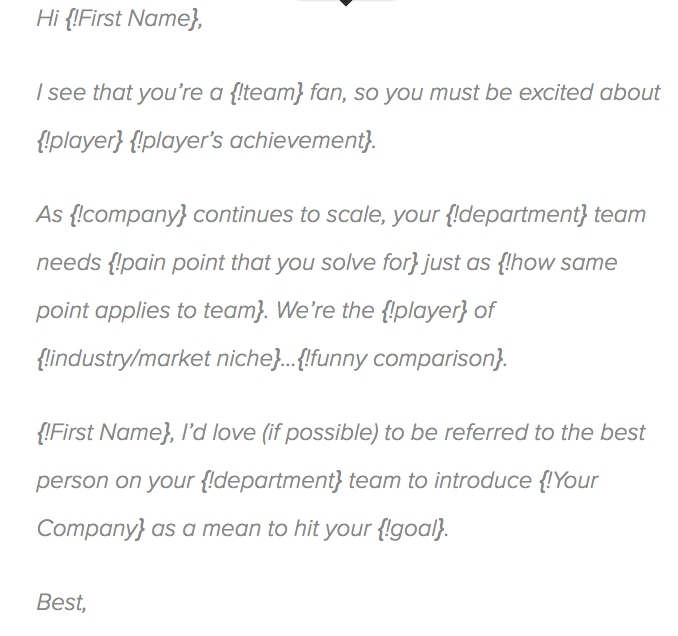
Then you can personalize your emails to match the information on your segmented spreadsheet (see step 4).
Matthew Barby has some good advice for creating your base cold email pitch:
- Keep it short. Start with an email less than 190 words in length.
- Start with a brief introduction about you and your business. Be as personal as possible.
- Add an emotional hook that relates to the customer. Something like, “I get why your job is so hard.”
- Keep your pitch straight to the point and no more than two paragraphs.
- Reduce key information down to short bullet points if your pitch is complicated.
He also recommends avoiding buzzwords and focusing on how you can help the customer rather than bragging about how amazing you are.
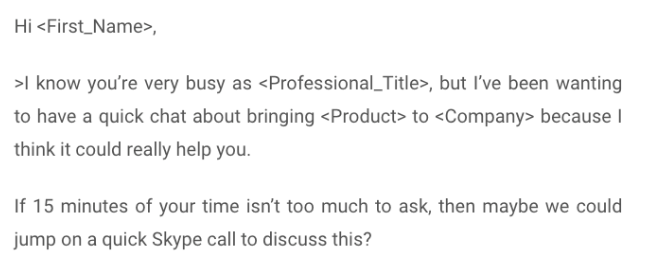
You want your email template to be as authentic as possible while still providing enough sales language to persuade someone to respond. To do this, you need strong proof that your product/service really works. If you don’t do it, the only people who answer will be those who already know you, have heard about your product or are in great need of using your solution. And you want more customers, right?
If you’re stuck on this step, you can find several science-backed cold email formulas here. Also, make sure to proofread your template to avoid the most common grammar and punctuation mistakes. While a tiny typo or comma absence is not that catastrophic for personal emails, the overall outreach campaign in poor English will hardly do a power of good for your brand reputation.
4. Add Even More Personalization to Your Template
Once you have a basic template in place, you can further personalize your emails based on the information in your outreach spreadsheet.
If you’re emailing a batch of warmer leads, for example, you might change your introductory greeting from “hi” to “hey there” or even “hello again.”
You might even mention something personal about a previous interaction.
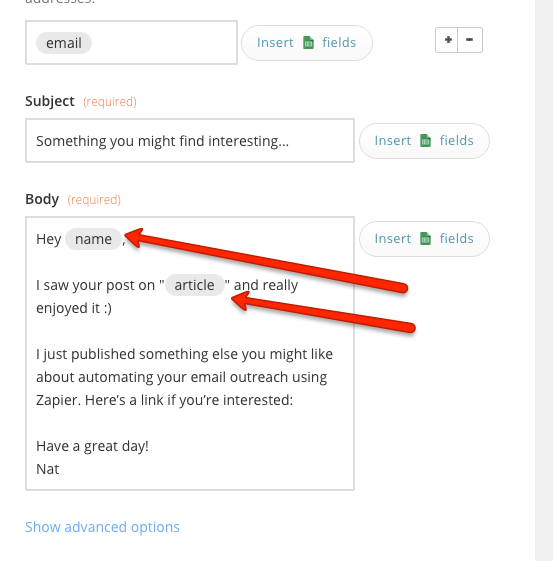
Or, if you’re emailing strictly cold leads (the coldest of the cold), you might add more information about you and your business and choose a more formal greeting.
Some areas where you might consider adding personalized elements include:
- The name of the person you’re emailing
- Their company name or job role (“I know that marketing is hard work”)
- A personal interaction you’ve already had (if somewhat warm)
- An article they have published or a positive comment you’ve received about them or their company
- Referring to something about their company (an ad, a video you saw, etc.)
- Information about you, your brand, and what you do
- Your tone of voice and language in an email (using “best” vs. “thanks” as a signature, for example)
- The time of day that you send the email
- Subject lines and use of names throughout the email
- Shaurya Jain recommends using a different font as a pattern interrupt to gain prospects attention. While most people use the default fonts of Arial or calibri that most platforms have, you can use a different font and stand out in a sea of look alike cold emails.
Research conducted by MailChimp, for example, found that adding a first and last name to the subject line doubled open rates in one experiment.
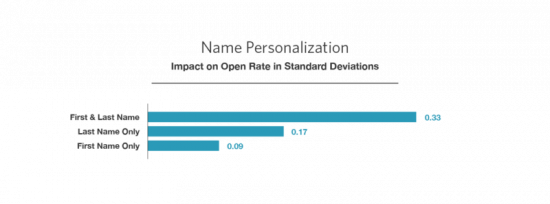
For cold emails, you could add names to the subject lines for an extra layer of personalization.
You could also send out more emails to certain leads than you send to others.
HubSpot found that businesses that sent 16-30 emails a month doubled their open rate, but only in certain cases.
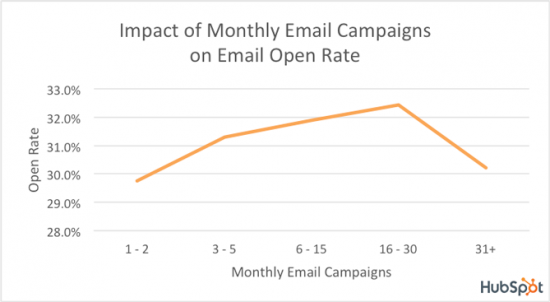
The goal of personalization is to tailor the experience to the specific lead as much as possible.
If that means sending more emails (or less) to certain leads, then go with that strategy for those leads.
Yes, this part of the process does take more time because of the research involved.
But take that time! Do your research and find ways of really speaking to your leads.
Even if you send out a generic version of your research to a larger list of 100 people (“Hey, I loved your blog and thought I’d reach out”), it’s better than not knowing anything about them.
The extra time spent on personalization will be completely worth it.
5. Automate Your Campaigns in Small Batches
So how do you add automation when you’re sending personalized emails to dozens or more segmented lists?
It’s not easy. But yes, it can be done. You just have to automate your campaigns in smaller batches.
GMass is a great tool for sending out automated emails directly from Gmail in smaller batches.
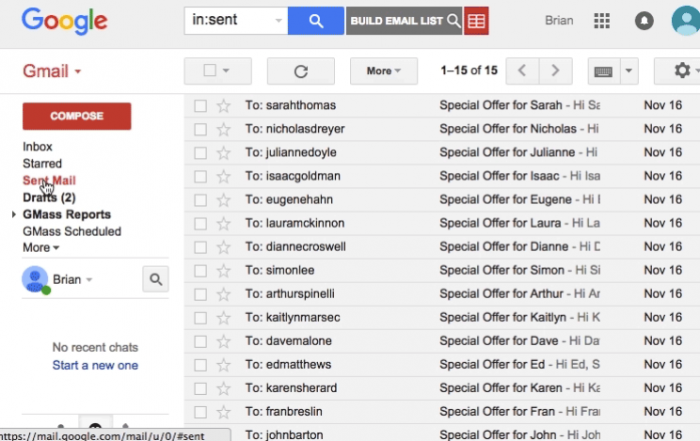
You can import your outreach spreadsheet directly into GMass, segment your lists, and then message maybe 20-50 people at a time.
For example, you could send a message to all of your leads in a certain area and comment on the local weather.
Or you could follow up with a segmented list of guest bloggers about how much you enjoyed their most recent post.
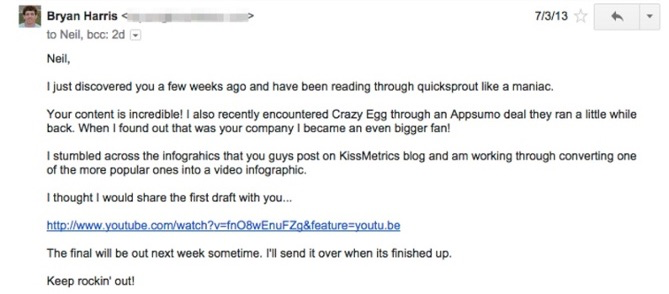
You’ll still be able to send emails more efficiently than if you were writing them one at a time, but you won’t write emails that are obviously generic.
Small batch automation gives you more options for personalization.
When you send the same email to a broad group of recipients, on the other hand, your message needs to be equally broad in order to maintain relevance for everyone on your mailing list.
Remember what Sanwal said: he rejected 76% of his cold emails because they were too broad.
6. Automate Your Follow-Up Emails
When you send outreach emails in small batches, automate personal replies to those emails.
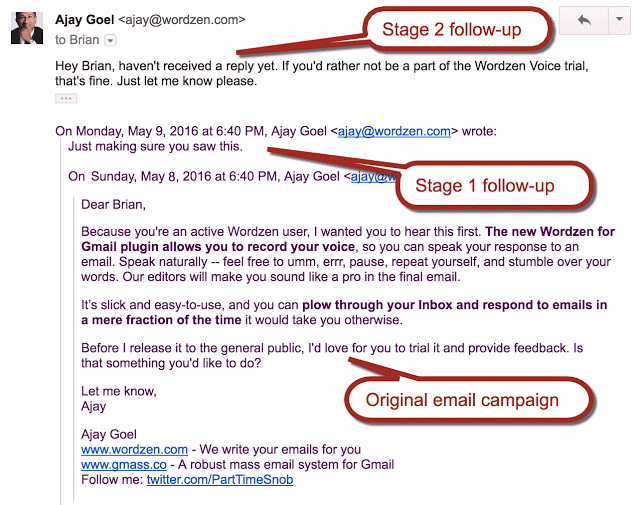
Even if you decide to send a less-personalized template to a broader email list, having personalized responses can improve lead generation.
Here’s an example of what a follow-up email could look like:
“Hey [name],
Just want to make sure you saw this.
Are there any questions that I can answer for you?
Best,
[Sender]”
Even though that’s more generic than the original email, you can still personalize it and automate it to simplify the overall outreach process.
There are a couple of things that you have to keep in mind with follow-up emails, including:
- Your relationship to the prospective lead (warm vs. cold)
- How often you should send those automated emails
- When to switch to a manual response
Steli Efti recommends giving warmer leads warmer response templates (similar to your original email pitch) while giving cold leads more opportunities to respond.
You should also choose a follow-up sequence that “pesters” them enough to respond without annoying them or sending them away.
That sequence might look something like this:
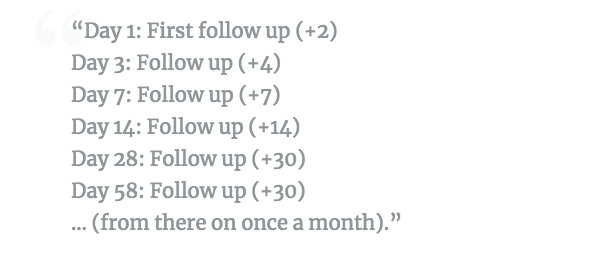
This sequence might change depending on how cold the prospect is, of course.
Sending a cold email after two weeks to someone who hasn’t shown any interest will probably turn them away.
You should also consider automating a series of regular follow-up emails (“touches”) with your current leads or customers.
Marketer Neil Patel, for example, sends out new automated email updates to both warm and cold leads whenever he publishes a new article.
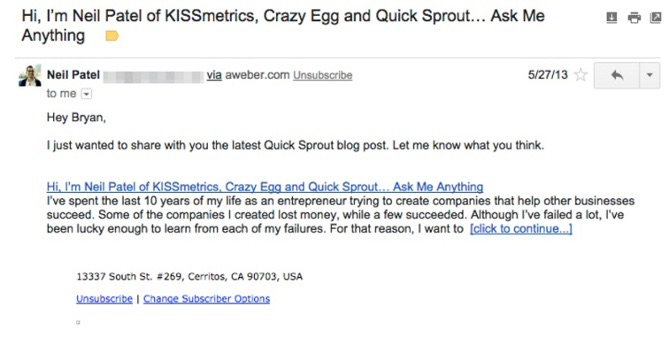
He does this for three different purposes:
- Create a new touchpoint and reach out to those with fading interest
- Show an interest in building a long-term relationship
- Present himself as an expert in his field over a long period of time
You can use this strategy to both generate leads and to keep leads warm once your initial campaign has ended.
It’s also a great opportunity for automation that doesn’t require excessive personalization.There are many tools that can help you automate the entire email process, including tracking and follow up features. Be sure to research all email marketing software to find the platform be suited to fit your marketing needs.
7. Flaunt Your Achievements in Your Email Signature
When doing an email outreach campaign, most of your recipients don’t know you from Adam; they’re probably hearing about you for the first time. You want to have them see you as an expert in your field. A great way to do that is to flaunt your achievements in your email signature.
Victor Ijidola of Premium Content Shop shares how an email signature should look like in cold emails:

This way, you’re establishing your presence in their minds and giving them strong reasons why they should listen to you.
Conclusion
The email outreach automation process doesn’t have to be complicated.
First, you want to start by creating highly segmented email lists that reflect the various demographics and buyer personas of your leads.
This might mean creating dozens of different lists, and that’s okay. The more segmentation you have, the better your results will be.
Next, put those segmented emails in a spreadsheet and do some research. Get as much information as you can. You’ll need it for the next step, which is personalization.
Start with a basic email template and create personalized text based on your segmented emails.
This will give you the best chance of reducing bounce rates and getting some responses from high-quality leads.
Finally, automate your email campaigns in small batches and set up some easy, automated follow-up emails.
This will keep your leads warm while you’re busy reaching out to new prospects.